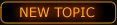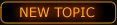Ever got tired of using MSN or any of the other standard chat programs? Ever got tired of not being able to chat with your friends in-game? Ever wanted to know what your friends are playing and more importantly WHERE they are playing so you can join them? Then what you need is Xfire!
Xfire is an instant messenger much like MSN or the other popular clients. The most noticable difference is its close connection to games. It lets you not only see what and where your friends are playing but lets you chat with them while they are playing! It can also record your gaming hours and show other people a lot of extra information such as your system specs or the guild your in etc.
In this guide I shall teach you how to set up Xfire and get it up and running as fast as possible.
Sidenote: Only available for Windows users...
Follow the steps as closely as you can:
1. Download the installer
here
2. Run the installer and follow the instructions until installation is complete.
3. Register for a new account
here
4. Start Xfire and enter your username and password.
5. Continue with customizing your client and letting it detect the games installed on your computer.
6. Last but not least, add friends through the Tools->Add Friends interface.
In case you didn't know my username is binary1248. You can find more usernames in the forums memberlist. To add them open up a users profile and if he has supplied a username you will be able to click on the Xfire button and an invitation will be automatically sent to that person.
If you have any trouble whatsoever whisper me in game. I will try to answer anytime I can. Looking forward to meeting you on Xfire!