OK.. If you happen to land on this page either your 1. Interested in TeamSpeak or Ventrilo or Mumble and want to use it... 2. Got sent here by one of the members... or 3. Want another reason to laugh at me in game..
Anyways.. as you all know.. I am going to help all of you TeamSpeak / Ventrilo / Mumble newbies set up TeamSpeak /Ventrilo / Mumble in this guide.
Follow the steps as much as you can:
TeamSpeak1. Go to the
TeamSpeak Download Page and download the
CLIENT that is compatible with your Operating system.
2. Run the installer and follow the instructions.
3. Go back to the
Forum Index and click on the link to a server/channel to connect to it automatically. (Note that you have to be registered and logged in to view the servers.)
4. Assure that your microphone is selected as your sound input source and that it is unmuted and set to a decent volume in the Windows Volume Control.
Ventrilo1. Go to the
Ventrilo Download Page and download the
CLIENT that is compatible with your Operating system.
2. Run the installer and follow the instructions.
3. Go back to the
Forum Index and click on the link to a server/channel to add it to your server collection in Ventrilo automatically. (Note that you have to be registered and logged in to view the servers.)
4. Create a username and set all of your settings appropriately.
5. Connect to the server.
6. Assure that your microphone is selected as your sound input source and that it is unmuted and set to a decent volume in the Windows Volume Control.
Mumble1. Go to the
Mumble Website and download the
CLIENT that is compatible with your Operating system. ( Windows: x.x.x (Stable) --- I assume if you are smart enough to use Linux you would have figured it out already. Mac users can go and pay someone to install it for them. )
2. Run the installer and follow the instructions.
3. Go back to the
Forum Index and click on the link to a server/channel to connect to it automatically. (Note that you have to be registered and logged in to view the servers.)
If you have any problems with getting your TeamSpeak or Ventrilo or Mumble client up and running just whisper me in game anytime I'm on. Waiting to hear you all in TS/Vent/Mumble!
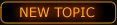

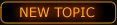



 so u have ur hands free to pwn nobs
so u have ur hands free to pwn nobs 


